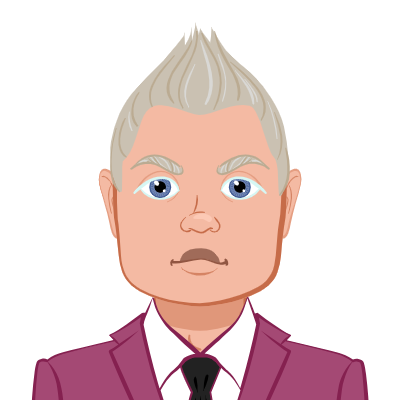- 1. What Is an IP Router?
- 2. Router Architecture Explained
- Control Plane
- Data Plane
- 3. TCAM: The Heart of High-Speed Routing
- 4. Real-Life Router Setup: A Prototype Demo
- 5. The Rise of Software-Defined Networking (SDN)
- 6. IP Addressing and Interface Commands
- 6.1. ip address show
- 6.2. ip link show
- 7. Interface Statistics and Monitoring
- 7.1. ip -s address show
- 8. Routing Table Management
- 8.1. route -n
- 8.2. Adding Routes
- 8.3. Tracing Routes
- 9. Static vs. Dynamic Routing
- 10. Hands-On Learning for Students
- Conclusion
As computer networks grow increasingly complex, understanding the inner workings of IP routers becomes essential for networking professionals and students alike. Whether you’re pursuing a degree in computer science or tackling a project in your networking class, mastering router operations and configurations can be a game-changer.
In this blog, we provide a comprehensive explanation of IP router architecture, the role of TCAM memory, and essential IP routing commands, as demonstrated in Lecture 42 of the Computer Networks and Internet Protocol course by Prof. Sandip Chakraborty of IIT Kharagpur.
If you're a student facing challenges with networking assignments, our computer network assignment help service is designed to support you with in-depth, expert-backed solutions.
1. What Is an IP Router?
An IP router is a specialized device in a computer network responsible for directing data packets between different networks. It receives packets, inspects their destination IP addresses, and forwards them to the appropriate next hop.
At its core, the router comprises two major components:
- Route Processor (Control Plane): Handles routing protocols, route computation, and routing table maintenance.
- Switching Fabric (Data Plane): Handles actual packet forwarding using hardware-accelerated memory like TCAM.

2. Router Architecture Explained
Control Plane
The control plane includes the route processor, which consists of a CPU and memory. It runs an operating system, such as Cisco IOS, that executes routing protocols (e.g., OSPF, BGP, RIP). The control plane builds and maintains the routing table, which is then used by the data plane for packet forwarding.
Data Plane
The data plane or data path processes each incoming packet in real time. It reads the destination IP address from the packet header and performs a lookup in the Forwarding Information Base (FIB) to determine the next hop. The FIB is a hardware-optimized version of the routing table, typically stored in TCAM (Ternary Content Addressable Memory) to allow ultra-fast lookups.
3. TCAM: The Heart of High-Speed Routing
Ternary Content Addressable Memory (TCAM) is a high-speed memory used in routers for rapid packet forwarding. Unlike traditional RAM, which retrieves data by address, TCAM retrieves addresses by content—making it ideal for network processing where pattern matching is key.
Key Features of TCAM:
- Ternary Matching: Supports three states—0, 1, and X (don’t care).
- Single Clock Cycle Search: Can search all entries in one clock cycle.
- Longest Prefix Matching: Ideal for IP routing where multiple matches may exist; TCAM selects the entry with the most specific match.
Example:
To match the destination 1011 with a routing table:
- TCAM entries like 101X, 10XX, and XXXX may match.
- The encoder selects 101X as it has the longest prefix match (3 bits matched), ensuring efficient routing decisions.
This feature makes TCAM indispensable in routers operating at gigabit speeds.
4. Real-Life Router Setup: A Prototype Demo
In practical setups, routers are connected to layer 2 switches to form a complete network. In the demonstration provided in Lecture 42, two 16-port router boards are connected via a TP-Link layer 2 switch.
Each router consists of:
- Multiple chassis, each with four input/output (I/O) interfaces.
- Route processor for executing control logic.
- TCAM modules for high-speed data path processing.
This modular architecture allows for scalable and efficient network design, capable of handling large volumes of traffic in enterprise or campus networks.
5. The Rise of Software-Defined Networking (SDN)
An important trend in router design is the shift toward Software-Defined Networking (SDN). In SDN, the control plane is decoupled from the hardware and implemented on an external controller.
Advantages of SDN routers:
- Centralized control: One controller can manage multiple routers.
- Dynamic rule management: Routing rules are computed centrally and pushed to routers.
- Flexibility: Easier to implement new protocols and features without hardware upgrades.
SDN marks a significant evolution in networking, making it more adaptable and programmable.
6. IP Addressing and Interface Commands
To configure or inspect a router or host machine, Linux provides a powerful suite of IP-related commands. Let’s look at some essential ones:
6.1. ip address show
Displays all configured IP interfaces:
- Loopback Interface (lo): Used for internal communication (e.g., 127.0.0.1)
- Ethernet Interface (eth0): For wired connections
- Wireless Interface (wlan0): For Wi-Fi connections
It also shows:
- IP addresses (IPv4 and IPv6)
- MAC addresses
- Broadcast addresses
- Maximum Transmission Unit (MTU)
6.2. ip link show
Reveals link-layer details of each interface:
- Queue type and length (e.g., pfifo, mq)
- Current state (e.g., UP/DOWN)
- MTU size
This command is vital for diagnosing hardware-level network issues.
7. Interface Statistics and Monitoring
7.1. ip -s address show
Provides detailed statistics:
- Received/transmitted bytes and packets
- Errors, dropped packets, collisions
This command is essential for performance monitoring and debugging network traffic anomalies.
8. Routing Table Management
The routing table determines how packets are forwarded. You can view it using:
8.1. route -n
Displays the routing table without resolving names. Key fields include:
- Destination
- Gateway (next hop)
- Netmask
- Interface (eth0, wlan0, etc.)
8.2. Adding Routes
Use ip route add to add a route:
sudo ip route add 172.16.30.2 dev wlan0 via 10.146.0.2This command tells the system to forward packets to 172.16.30.2 via the gateway 10.146.0.2 using the wlan0 interface.
8.3. Tracing Routes
The traceroute command reveals the path taken by packets to a destination:
traceroute 172.16.30.2It shows each intermediate hop and the response time, useful for diagnosing where packets might be getting dropped or delayed.
9. Static vs. Dynamic Routing
The routes added with ip route add are static routes, meaning they remain until removed or the system restarts. While static routing is simple and predictable, dynamic routing is better suited for large, changing networks.
Dynamic routing protocols (covered in other lectures) like:
- RIP (Routing Information Protocol)
- OSPF (Open Shortest Path First)
- BGP (Border Gateway Protocol)
These protocols automate the process of route discovery and adaptation to network changes.
10. Hands-On Learning for Students
The tools and concepts discussed in Lecture 42 provide foundational skills for network administration and troubleshooting. For students, replicating these configurations on a Linux-based machine is a practical way to internalize theoretical knowledge.
But if you're overwhelmed with your coursework or need expert assistance, our computer network assignment help is here to guide you through any challenge—from configuring IP routers to implementing advanced routing protocols.
Conclusion
Understanding the architecture and behavior of IP routers, particularly with the role of TCAM and command-line tools, is critical for anyone aiming to build or manage modern computer networks. The blend of theory and hands-on command-line operations offers students and professionals alike a clear path to mastering these concepts.
Whether you're configuring a router for your home lab or completing a university-level assignment, the ability to navigate the data and control planes, interpret routing tables, and analyze packet paths will set you apart.
For more tutorials, insights, and expert-backed solutions, don’t forget to explore our site offering dedicated computer network assignment help to support your academic success.