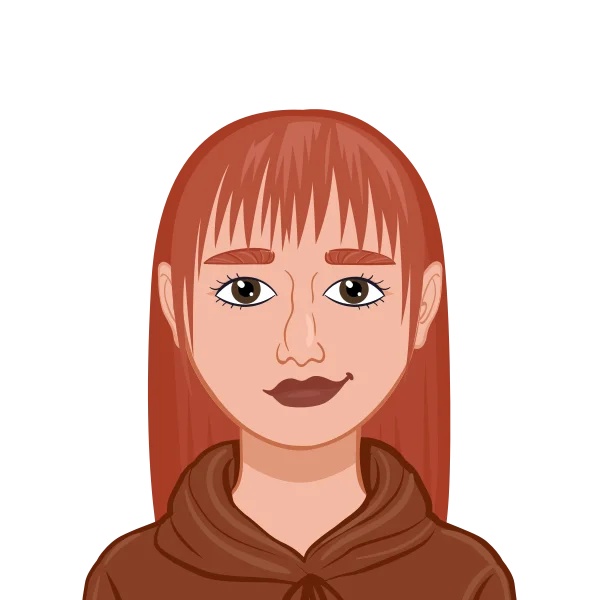- What Is DNS?
- Why Is DNS Needed?
- Key Functions of DNS
- DNS as a Distributed Database
- DNS Hierarchy Explained
- The DNS Lookup Process
- Types of DNS Queries
- DNS Records
- DNS Caching
- DNS Zones and Zone Files
- Security in DNS
- DNS and Load Balancing
- DNS in Modern Applications
- Conclusion
When you type a web address like www.example.com into your browser, what happens behind the scenes to connect you to the right server? The magic that enables this simple act is the Domain Name System (DNS)—a core component of the Internet that translates human-readable domain names into machine-readable IP addresses.
In this blog post, we delve deep into the foundational concepts of DNS, based on academic principles from Lecture 37 of a Computer Networks course. If you're a student working on networking assignments, mastering DNS is essential. And if you need expert help, our platform offers reliable and professional computer network assignment help to guide you through the complexities.
What Is DNS?
DNS is essentially the phonebook of the internet. While we remember names like google.com or yahoo.com, machines recognize numerical IP addresses such as 142.250.190.14. The DNS is a distributed database that maps domain names to IP addresses, enabling smooth and accurate data routing.
DNS is also referred to as the Internet's naming architecture. It allows users to access websites, send emails, and perform other network services using easily memorable domain names rather than complex numerical identifiers.

Why Is DNS Needed?
There are several reasons why DNS plays a critical role in modern networking:
- User Convenience: Remembering names is far easier than remembering numerical IP addresses.
- Decoupling Services from Addresses: A domain name can point to a different IP address without changing the name, which is helpful for load balancing, failovers, or server migrations.
- Security: DNS can be configured with security extensions like DNSSEC to verify the authenticity of responses.
- Scalability: The distributed nature of DNS supports the ever-growing size of the internet.
These features make DNS indispensable in any discussion or assignment related to computer networks. That’s why we emphasize understanding it thoroughly in our computer network assignment help resources.
Key Functions of DNS
- Name Resolution: The primary function, translating domain names to IP addresses.
- Load Distribution: DNS can resolve a single domain name to multiple IP addresses, distributing traffic for better performance and reliability.
- Redirection and Aliasing: It allows mapping multiple names to a single IP or service.
DNS as a Distributed Database
DNS is designed as a hierarchical, distributed database consisting of various levels of servers:
- Root DNS Servers
- Top-Level Domain (TLD) Servers
- Authoritative DNS Servers
Each level is responsible for a portion of the DNS namespace and interacts to provide complete name resolution. This distributed nature increases reliability and fault tolerance while reducing the load on any single server.
DNS Hierarchy Explained
To understand how DNS works, we must examine its hierarchical structure:
- Root Level: At the top are root servers, which handle requests for top-level domains (TLDs) like .com, .edu, .org, etc. There are 13 sets of these globally distributed root servers, labeled A through M.
- TLD Level: The TLD servers manage the next layer. For example, .com TLD servers know where to find the authoritative servers for domains like google.com.
- Authoritative Servers: These servers contain the actual mappings of domain names to IP addresses. If you're looking up www.example.com, the authoritative server for example.com provides the final answer.
The DNS Lookup Process
Here’s a simplified breakdown of how a typical DNS query is resolved:
- User Query: A user types www.example.com in the browser.
- Local Resolver: The request goes to a local DNS resolver (usually provided by your ISP).
- Root Server Contact: If the resolver doesn’t know the IP, it queries a root DNS server.
- TLD Server Contact: The root server responds with the address of the relevant TLD server.
- Authoritative Server Contact: The TLD server then points to the authoritative DNS server.
- Final IP Address: The authoritative server provides the IP, which the resolver returns to the browser.
- Caching: The resolver and browser cache this information to speed up future queries.
This process is recursive and optimized for performance, involving multiple DNS levels seamlessly.
Types of DNS Queries
There are primarily three types of DNS queries:
- Recursive Query: The client expects a complete answer. The resolver takes full responsibility to track down the final answer.
- Iterative Query: The DNS resolver gives back the best information it has, allowing the client to follow up with further queries.
- Non-Recursive Query: Used when the resolver already has the answer cached and returns it immediately.
These query types determine how DNS handles load and response time, which are critical aspects often explored in student assignments and are covered extensively in our computer network assignment help materials.
DNS Records
DNS databases store different types of resource records (RRs). Some of the most common include:
- A Record (Address Record): Maps a domain name to an IPv4 address.
- AAAA Record: Maps a domain name to an IPv6 address.
- CNAME Record (Canonical Name): Maps one domain to another (aliasing).
- MX Record (Mail Exchange): Directs email to a mail server.
- NS Record (Name Server): Indicates which servers are authoritative for the domain.
- PTR Record (Pointer): Used for reverse DNS lookups.
Understanding these records is crucial for configuring DNS zones and troubleshooting resolution issues—skills that are integral to many networking assignments.
DNS Caching
To reduce latency and improve efficiency, DNS uses caching extensively:
- Local Caching: The resolver stores previous query results for a specified duration (Time-to-Live or TTL).
- Browser Caching: Browsers also maintain DNS caches to speed up web browsing.
- ISP Caching: ISPs cache DNS results to serve more users quickly.
However, caching comes with trade-offs, particularly when DNS records change. Improper cache configurations can lead to outdated responses, which can become problematic.
DNS Zones and Zone Files
The DNS namespace is divided into zones, each managed by a different authority. A zone file contains mappings for domains within that zone and includes details like:
- SOA (Start of Authority)
- NS Records
- A, AAAA, MX, and other records
DNS zones can be primary (master) or secondary (slave). The primary holds the authoritative data, while the secondary gets synchronized copies.
Security in DNS
Security has become increasingly important in DNS due to vulnerabilities like:
- DNS Spoofing/Cache Poisoning: An attacker corrupts DNS cache to redirect users.
- DDoS Attacks on DNS Infrastructure: Flooding DNS servers with requests.
To address these, mechanisms like DNSSEC (DNS Security Extensions) have been introduced. DNSSEC adds cryptographic signatures to verify the authenticity of DNS data.
Security-focused assignments often involve these concepts, and our computer network assignment help services include detailed solutions and guidance for such topics.
DNS and Load Balancing
DNS is also used for load balancing by resolving a single domain to multiple IP addresses. This technique ensures:
- Better resource utilization
- High availability
- Faster response times
Large-scale services like Google or Amazon use this feature extensively.
DNS in Modern Applications
Today, DNS integrates with:
- Content Delivery Networks (CDNs) for faster content access
- Cloud Services to support dynamic IP mapping
- IoT Devices that rely on reliable and fast DNS for communication
Understanding these integrations is key to grasping the role of DNS in real-world network scenarios.
Conclusion
DNS is one of the foundational pillars of the Internet. It translates human-friendly names into IP addresses, enabling communication, security, and scalability. A solid understanding of DNS concepts—from hierarchy and records to caching and security—is essential for any student pursuing a career in computer networks.
If you find yourself overwhelmed with DNS-related tasks or network configuration challenges, our expert team at computer network assignment help is ready to assist. We offer comprehensive solutions, conceptual clarity, and timely assistance for all your networking assignments.