- What Is an IP Router?
- The Control Plane and the Data Plane
- Router Lifecycle: A Simple Loop
- Evolution of Router Architecture
- Hardware Components of an IP Router
- Functional Components: Control vs Data Path
- IP Forwarding in Detail
- RIB vs. FIB: What’s the Difference?
- Real-World Implications and Use Cases
- Conclusion
In the domain of computer networking, routers are among the most crucial components of the internet's infrastructure. They are the backbone devices responsible for determining how data packets travel from source to destination across multiple networks. Whether you're a student grappling with complex network diagrams or a professional aiming to master routing protocols, understanding IP routers is foundational.
In this blog, we’ll delve deep into the architectural components, operational functions, and design evolution of IP routers based on advanced concepts from a computer networks and internet protocol course. This detailed explanation is particularly useful for students who are looking for computer network assignment help to strengthen their understanding of router mechanisms.
What Is an IP Router?
An IP router is a network device that forwards data packets between computer networks. It acts as a dispatcher, choosing the best path for data to travel so it reaches its destination efficiently. Each router sits at the intersection of multiple networks and makes decisions based on the packet's destination IP address.
At its core, a router has two main responsibilities:
- Finding a path (Routing) – Determining the optimal path to forward packets using routing protocols.
- Forwarding packets – Transferring packets to the next node (next hop) using information stored in a routing table.
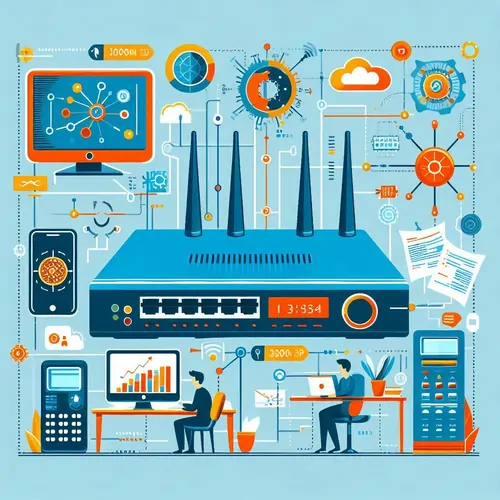
The Control Plane and the Data Plane
The control plane handles routing decisions by running protocols like OSPF or BGP to build the routing table. The data plane uses that table to forward packets rapidly using hardware like TCAM. This separation optimizes performance and enables routers to handle high-speed traffic efficiently. To understand a router’s operations, we must separate its functionality into two distinct planes:
Control Plane:
This plane is responsible for learning the network topology and building the routing table using various routing protocols like:
- RIP (Routing Information Protocol)
- OSPF (Open Shortest Path First)
- BGP (Border Gateway Protocol)
The control plane operates periodically, updating routes only when changes occur or at fixed intervals.
Data Plane (Forwarding Plane):
The data plane handles the actual movement of packets. Once the routing table is built, the data plane reads the destination IP address from incoming packets, matches it with the routing table, and forwards the packet to the appropriate interface.
This plane operates at a much higher frequency than the control plane, especially in high-throughput routers, and therefore is often implemented in hardware for performance efficiency.
Router Lifecycle: A Simple Loop
Routers operate in a repetitive cycle: determine the path using routing protocols, then forward multiple packets along that path. When a new destination appears, the cycle repeats. This loop continues as long as the router remains active, ensuring continuous packet delivery across complex networks.
A router's operational lifecycle can be visualized as a simple do-repeat loop:
- Find a path to a destination.
- Forward multiple packets along that path.
- If a new destination appears, repeat the above.
This cycle continues until the router is powered off.
Evolution of Router Architecture
Router designs evolved from basic computers (1980s) to modular, distributed, and software-defined systems (modern era). Each generation brought improvements in scalability, performance, and manageability. Today’s routers emphasize programmable control and high-speed data handling, making them ideal for large-scale enterprise and data center networks.
Router designs have evolved through five distinct generations:
First Generation (1980s)
- Resembled general-purpose computers.
- Handled all tasks in software.
- Limited scalability and performance.
Second Generation (Early 1990s)
- Introduced dedicated interfaces.
- Improved speed by distributing tasks across multiple interface devices.
Third Generation (Late 1990s)
- Enabled distributed router architecture.
- Increased scalability by distributing control and data functions.
Fourth Generation (Early 2000s)
- Utilized multiple racks (rack stack).
- Allowed the aggregation of routers to increase interface capacity.
Fifth Generation (Modern Routers)
- Focuses on Software Defined Networking (SDN).
- Separates the control plane and data plane completely.
- Offers programmability and centralized control.
Hardware Components of an IP Router
An IP router includes a route processor for control functions and multiple interface cards for forwarding data. These interface cards use TCAM for fast lookups. A central switch fabric interconnects input and output interfaces. The slotted chassis design allows modularity, scalability, and easy hardware maintenance.
- Route Processor (Control Plane)
- A general-purpose processor running the routing protocols.
- Builds and maintains the Routing Information Base (RIB).
- Updates the Forwarding Information Base (FIB) when needed.
- Interface Cards (Data Plane)
- Handles the actual forwarding of packets.
- Implemented using Ternary Content Addressable Memory (TCAM) for fast lookups.
- Uses buffers for storing and forwarding packets efficiently.
- Switch Fabric
- Interconnects input and output interfaces.
- Acts like a high-speed internal switch to move packets from one port to another.
- Slotted Chassis Architecture
- A modular design that allows interface cards and processors to be inserted into slots.
- Simplifies maintenance and upgrades.
Functional Components: Control vs Data Path
The control path manages routing protocols and updates the routing table, while the data path performs packet forwarding using the forwarding table (FIB). The control path is software-based, and the data path is hardware-accelerated, ensuring routers balance intelligence and speed in packet transmission.
- Control Path (Routing Functions):
- Executes routing protocols like RIP, OSPF, or BGP.
- Maintains the Routing Information Base (RIB).
- Data Path (Forwarding Engine):
- Performs fast lookups in the Forwarding Information Base (FIB).
- Transfers packets via the switch fabric to the correct output interface.
IP Forwarding in Detail
IP forwarding involves extracting the destination IP from incoming packets, checking it against the forwarding table (FIB), and sending it to the correct interface. If the route isn’t in the FIB, it’s fetched from the routing table (RIB), ensuring both speed and routing accuracy.
- Forwarding Information Base (FIB)
- A hardware-optimized subset of the routing table (RIB).
- Stored in TCAM for high-speed lookup.
- Only stores the most relevant and frequently used routes.
- Packet Processing Steps
- A packet arrives at an input interface.
- The destination IP address is extracted from the header.
- A lookup is performed in the FIB.
- If a match is found, the switch fabric forwards the packet to the correct output interface.
- If no match is found (FIB miss), the router refers back to the RIB to update the FIB.
RIB vs. FIB: What’s the Difference?
The Routing Information Base (RIB) is the full routing table built by routing protocols in software. The Forwarding Information Base (FIB) is a streamlined, hardware-implemented subset of RIB, optimized for high-speed lookups. RIB ensures routing intelligence, while FIB ensures fast, real-time packet forwarding.
| Feature | Routing Information Base (RIB) | Forwarding Information Base (FIB) |
|---|---|---|
| Location | Control Plane | Data Plane |
| Implementation | Software | Hardware (TCAM) |
| Content | Full routing information | Frequently used routes |
| Update Frequency | Periodic via routing protocols | As needed (event-driven) |
Real-World Implications and Use Cases
Routers are vital in ISPs, data centers, and enterprise networks. Their efficiency affects latency, throughput, and reliability. Modern routers with hardware acceleration and SDN support handle massive data volumes. Understanding routers is essential for designing scalable, resilient networks—and crucial for students needing computer network assignment help.
Modern networks – including data centers, ISPs, and enterprise backbones – rely heavily on advanced router architectures. These routers must support:
- High throughput (e.g., 100 Gbps links)
- Dynamic routing updates
- Programmability via SDN
- Modular hardware for scalability
Understanding the separation of the control and data plane, along with the efficient use of TCAM and switch fabrics, is essential for designing robust and scalable networks.
If you're working on academic projects or struggling with practical assignments that involve router configurations or protocol simulations, consider seeking expert computer network assignment help to save time and ensure accuracy.
Conclusion
IP routers are far more than simple packet-forwarding devices. They embody a carefully engineered balance between software-driven intelligence and hardware-accelerated speed. Key takeaways from Lecture 41 include:
- Routers consist of a control plane (software) and a data plane (hardware).
- The control plane determines paths using routing protocols and maintains the Routing Information Base (RIB).
- The data plane performs high-speed forwarding using the Forwarding Information Base (FIB) stored in TCAM.
- Evolution from first to fifth generation routers shows a shift towards distributed and software-defined architectures.
- Efficient design allows routers to handle vast volumes of traffic with minimal delay.
For students diving into networking assignments, understanding these components is critical. And if you're seeking help with detailed router configurations, simulation tools, or protocol implementation, our computer network assignment help service is here to assist.
