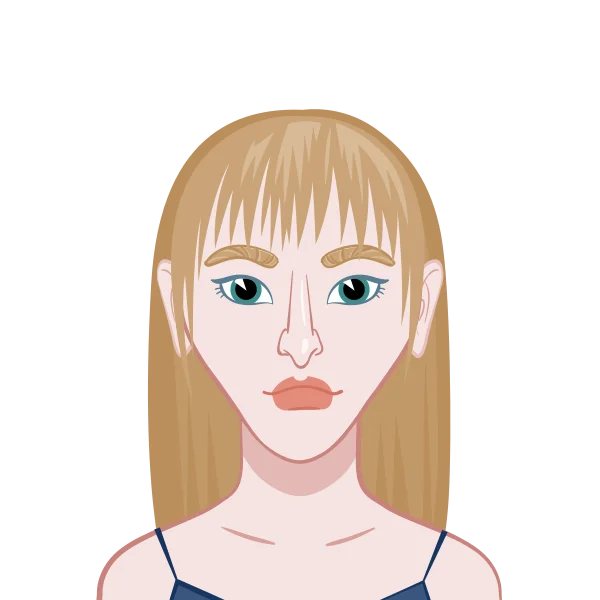- The Role of MSS in TCP Connections
- MSS and Its Relationship with MTU
- Real-World MSS Values in IPv4 Networks
- Real-World MSS Values in IPv6 Networks
- Beyond the Common Values: A Spectrum of MSS Sizes
- The Role of Middleboxes in MSS Modification
- Detecting MSS Modifications with Tracebox
- Implications of MSS on Network Performance
- Why MSS Analysis Matters for Networking Students
- Practical Tips for Students Working with MSS
- Conclusion
In today’s highly interconnected digital world, the efficiency and reliability of network applications depend significantly on the proper configuration of transport protocols, with Transmission Control Protocol (TCP) being one of the most critical. TCP ensures that data is delivered across networks reliably, in order, and without overwhelming the network, but achieving optimal performance requires attention to several key parameters, one of the most important being the Maximum Segment Size (MSS). MSS determines the largest segment of data that a device can receive without fragmentation, directly affecting throughput, latency, and overall network efficiency. We provide students and professionals with comprehensive guidance on understanding and analyzing TCP behavior, combining theoretical knowledge with practical insights. For students tackling networking coursework, lab experiments, or real-world network troubleshooting, grasping MSS behavior is crucial. Whether negotiating segment sizes in IPv4 or IPv6 networks, or analyzing how middleboxes like routers and firewalls modify MSS values, having a clear understanding helps prevent fragmentation issues and enhances performance. Our computer network assignment help services also offer specialized help with TCP assignment, assisting learners in completing complex tasks, interpreting TCP traces, and optimizing network configurations. By focusing on both concept and application, our resources empower students to confidently handle MSS-related challenges in their computer networking projects and assignments.

The Role of MSS in TCP Connections
Every TCP connection begins with the well-known three-way handshake:
- The client initiates the connection by sending a SYN (synchronize) packet to the server.
- The server responds with a SYN+ACK (synchronize and acknowledge) packet.
- The client completes the handshake with an ACK.
During the first step of this handshake, the client includes TCP options, one of which is the Maximum Segment Size (MSS). This field specifies the largest segment (in bytes) that the client is willing to receive from the server. Essentially, MSS tells the other side: “This is the largest TCP payload size I can handle in one segment without fragmentation.”
When the server responds in step two, it also includes its own MSS value in the SYN+ACK packet. At this point, both endpoints have declared their respective MSS values, and the smaller of the two typically governs the size of segments exchanged during the connection.
This negotiation ensures that neither side sends packets that are too large to be efficiently handled by the other, avoiding unnecessary fragmentation and potential performance issues.
MSS and Its Relationship with MTU
The Maximum Segment Size is not chosen arbitrarily. It is typically derived from another critical network parameter: the Maximum Transmission Unit (MTU).
- MTU is the largest packet size (including headers) that can be sent over a particular link without fragmentation.
- MSS is usually calculated as MTU minus the size of IP and TCP headers.
For example, on most Ethernet networks, the MTU is 1500 bytes. Subtracting 20 bytes for the IPv4 header and 20 bytes for the TCP header gives a typical MSS of 1460 bytes.
This calculation ensures that TCP segments fit neatly into network packets without causing IP fragmentation, which can degrade performance and increase overhead.
Real-World MSS Values in IPv4 Networks
Although the standard calculation might suggest a single common MSS, real-world data shows a more diverse landscape.
Measurements collected from operational networks reveal the most frequent MSS values observed with IPv4 connections are:
- 1448 bytes
- 1460 bytes
- 1440 bytes
Each of these values reflects different underlying network configurations or policies.
For instance:
- 1460 bytes corresponds to the classic Ethernet MTU of 1500 bytes.
- 1448 bytes might result from using a slightly smaller MTU due to additional encapsulation overhead on the network, such as VPN tunnels or PPPoE links.
- 1440 bytes could indicate even more encapsulation layers or intentional adjustments by network administrators to avoid fragmentation across various paths.
The presence of multiple common values demonstrates that the “standard” MSS of 1460 is not universal, and applications must be prepared to adapt to a variety of MSS values encountered on the Internet.
Real-World MSS Values in IPv6 Networks
IPv6 introduces a few differences that affect MSS calculation. The IPv6 header is larger (40 bytes) compared to IPv4’s 20 bytes, which naturally reduces the MSS for the same MTU.
Common MSS values observed in IPv6 networks include:
- 1428 bytes
- 1440 bytes
- 1288 bytes
Here’s why these appear frequently:
- 1428 bytes corresponds to an MTU of 1468 bytes, which is slightly below the standard Ethernet MTU. This is often seen when additional headers, such as tunneling or security encapsulations, are in use.
- 1440 bytes might reflect a network where the MTU has been set slightly higher than usual or where specific adjustments have been made.
- 1288 bytes often arises in environments that involve significant encapsulation overhead, for example, in VPN or mobile networks.
This variety again highlights that MSS values in IPv6 networks are not uniform, and network devices and applications must handle different segment sizes gracefully.
Beyond the Common Values: A Spectrum of MSS Sizes
While the values listed above represent the most frequently observed MSS options, measurement servers receive a wide range of MSS values in real traffic.
Each unique value can often be traced back to specific scenarios, such as:
- Tunneled connections (e.g., VPNs, GRE, IPsec)
- PPP connections with non-standard MTUs
- Mobile networks where additional headers are used for mobility or security
- Satellite or specialized enterprise networks with customized MTU settings
These variations make MSS analysis a valuable diagnostic tool. By examining the MSS announced by a host, network engineers can often infer something about the path the packets will take or the type of network the host resides on.
The Role of Middleboxes in MSS Modification
In modern networks, traffic often passes through middleboxes — devices such as:
- Customer Premises Equipment (CPE) routers
- Enterprise firewalls
- Network Address Translators (NATs)
- Load balancers and WAN optimizers
Many of these devices actively modify TCP MSS values in SYN packets as they traverse the network. Why?
The main reason is to prevent fragmentation problems later in the data transfer. By reducing the MSS in the SYN packets, these middleboxes ensure that subsequent data packets fit within the path MTU without triggering fragmentation.
For example, if a VPN tunnel is established over a network with a standard MTU of 1500 bytes, the effective MTU inside the tunnel might drop to 1400 bytes or lower, depending on the encapsulation overhead. To avoid IP fragmentation, a CPE router might intercept outgoing SYN packets and rewrite their MSS option to 1360 bytes, ensuring that the sender uses appropriately sized segments.
While this behavior can be beneficial, it can also introduce complexities for network troubleshooting. If unexpected MSS values appear, they may not have originated from the actual endpoint but from an intermediate device.
Detecting MSS Modifications with Tracebox
One useful tool for investigating MSS modifications and other middlebox interference is Tracebox.
Tracebox works similarly to traceroute but goes a step further. It sends packets with various TCP options and examines how these packets are modified at each hop along the network path.
By analyzing the MSS option values in the returned packets, Tracebox can pinpoint where in the path the MSS value changes, revealing whether a firewall, NAT, or other middlebox is responsible.
For students working on computer network assignments, experimenting with Tracebox can be an excellent way to visualize how TCP options evolve along a path and to understand the impact of intermediate devices.
Implications of MSS on Network Performance
The Maximum Segment Size has direct performance implications:
- Throughput: A smaller MSS means more packets are needed to transfer the same amount of data, increasing header overhead.
- Fragmentation: A larger MSS than the path MTU can lead to IP fragmentation, which can degrade performance and increase packet loss risks.
- Latency: Excessively small segments can increase per-packet processing overhead, potentially raising latency.
- Compatibility: Misconfigured MSS can lead to black hole connections, where packets are silently dropped due to MTU issues.
Correctly negotiated MSS values help ensure smooth, efficient communication between endpoints.
Why MSS Analysis Matters for Networking Students
For students studying computer networks or working on assignments related to TCP/IP, understanding MSS is not just a theoretical exercise.
It’s a practical skill that applies to:
- Socket programming: Knowing how MSS affects TCP behavior can help optimize application performance.
- Network simulation and lab exercises: Tools like Wireshark or Tracebox can be used to capture and analyze MSS negotiation in real time.
- Troubleshooting connectivity issues: Many subtle issues stem from MTU/MSS mismatches, especially across VPNs or heterogeneous networks.
- Network design projects: Properly configuring MSS in complex topologies can prevent performance bottlenecks.
At computernetworkassignmenthelp.com, we frequently assist students in assignments that involve TCP option analysis, packet tracing, and transport layer performance tuning. Mastering MSS behavior is a significant step toward deeper networking expertise.
Practical Tips for Students Working with MSS
Here are some hands-on tips for students working on MSS-related topics:
- Use packet capture tools like Wireshark to examine SYN and SYN+ACK packets in your local network and note the MSS values exchanged.
- Experiment with different MTUs on a test network and observe how the MSS changes accordingly.
- Simulate VPN or tunneling to see how encapsulation affects MSS.
- Run Tracebox to detect MSS rewriting by routers or firewalls.
- Modify MSS manually on test servers (e.g., using OS-level TCP settings) to understand how it affects throughput and fragmentation.
These exercises not only help with assignments but also provide valuable real-world troubleshooting skills.
Conclusion
The Maximum Segment Size (MSS) may appear to be a minor detail in TCP connections, but in reality, it plays a critical role in ensuring efficient data transmission. The variety of MSS values observed across IPv4 and IPv6 networks reflects the diversity of modern networking environments—ranging from standard Ethernet to VPNs, mobile networks, and enterprise configurations.
Middleboxes can further complicate the picture by rewriting MSS values to optimize or control traffic flow, making tools like Tracebox invaluable for analysis.
For students aiming to excel in networking courses or projects, understanding MSS negotiation and behavior is essential. At computernetworkassignmenthelp.com, we are committed to helping students grasp these core concepts and apply them in practical scenarios, ensuring they are well-prepared for both academic and professional challenges in the field of computer networking.